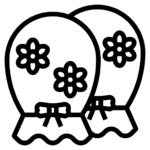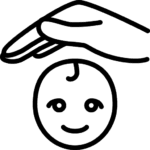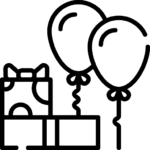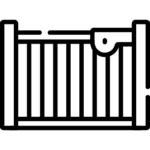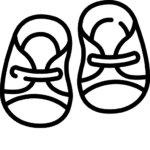هل يمكنني استيراد قوائم المنتجات بكميات كبيرة من موقع الويب الخاص بي؟
You can easily export or import product listings in CSV & XML format directly from your ecommerce store. So you can use your product data with any WordPress and WooCommerce compatible site. This feature will help you keep backups of product data and to upload data any time.
How to import product listings?
- Log in to your vendor account.
- Navigate to Vendor Dashboard→Tools.
- Select the Import tab.
- If you want to import your data and information as XML, just select your existing .xml file by clicking on Browse. Then click the Import button. Your product information would be restored shortly. However, you must restore the image files for the products folder manually.
- To import your backed up products as CSV, click on the Import CSV button. Choose the CSV file from your computer you want to import and click on the Continue button.
- On the next step, you will have to map columns and finally import. When the process is complete, you will get a confirmation message. Now you can check your products on the listing page.