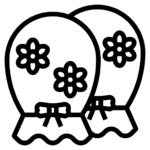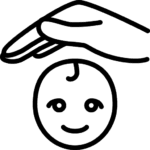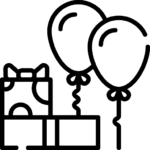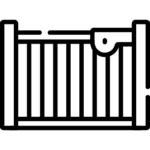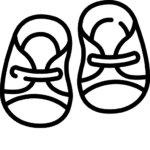كيفية تغيير كلمة المرور الخاصة بك؟
For already logged in users, to change your password:
- On Alsindbadland.com.
- Click Account details.
- Scroll down to the Password section and fill out your current password, new password and confirmation of your new password.
- Click Change Password.
You’ll be prompted to sign in to your account again using your email and new password. Depending on the security settings, you may also need to enter the confirmation code sent to your phone to sign in.
For sign out users, to change your password:
- On My Account page, click ‘Lost Your Password’
- Type your email address in the field and we will send you an email with instructions on how to set up a new password.