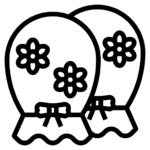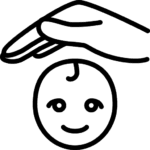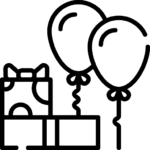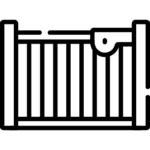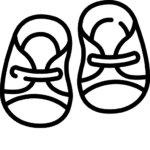I Can’t Find My Refund for an Order
If a refund request has been requested by your seller, your order status should be changed to “refunded”. If you haven’t already, be sure to contact your seller directly to ask about your refund.
To send a message to your seller:
- Sign in to Alsindbadland and go to your customer account.
- Go to Orders and click “View Order Detail”
- Type your message within the textbox and click “Send message to seller”
If you checked out as a guest, you can contact the seller by going to listing page < contact shop < seller store page.
If You Paid with a Credit Card Directly on السندبادلاند:
After your refund has been issued, it may take 2-5 business days to appear on your credit card statement. Occasionally, refunds issued to non-US credit cards can take up to 30 days to appear.
A credit card refund can only be issued to the card used for the original purchase. It’s not possible to have your refund issued directly to a different card.
If You Paid via PayPal:
If you’re waiting for a refund through PayPal, double check your PayPal account and ask your seller directly about the refund.
If you paid using a credit card without signing in to a PayPal account – using PayPal Guest Checkout – the money will go back to your credit or debit card. It can take up to 30 days for the refund to show up on your card statement.