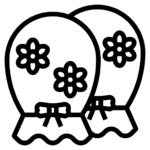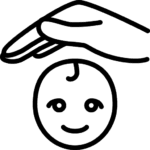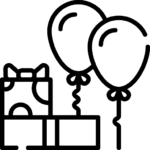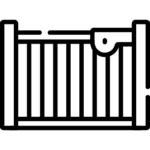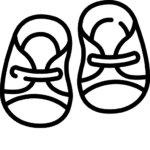ماذا أفعل إذا لم أستلم طلبي؟
If you haven’t received your order, you should check if the shop shipped your order yet. To check if your order was shipped:
- Login to Alsindbadland.com, click the My Account > My Orders.
- To the right of your order, you’ll see either Un-shipped, Shipped, or Delivered.
My order is Not Shipped yet
If your order is Not Shipped yet, contact the shop to see when the seller will ship your order.
Estimated Delivery Time includes processing times that the sellers set to let you know how soon they can ship the order. Check the processing time or estimated delivery date to know when the item should have been shipped.
To contact your shop, go to:
- Your Account < My Orders < Find Your Order < View Details < Send Message For This Order; or
- Item page < Contact shop < Click on “Vendor” < Contact
My order was already Shipped
If your order has been Shipped, check if the seller added tracking information. Tracking information is provided by the shipping carrier and usually provides updates on where your order is in transit. Updates frequency may vary from carrier to carrier.
If no tracking information was provided (even order is marked as Shipped) contact the seller to see if they have tracking information for your order. If your order is ‘Unshipped’ or ‘Shipped’ and no tracking information was provided, you may want to open a case.
My order was Delivered (Completed)
If your order is Delivered but you haven’t actually received the item, there are a few things you can do.
- Check with neighbors to see if the package was delivered to them accidentally.
- Contact your local post office for help locating the package. Provide them with the tracking number, shipping service name, and your shipping address. You may have to reach out to the seller to get some of these details.
Ask the seller if they’ll assist you by opening a claim with the shipping service.